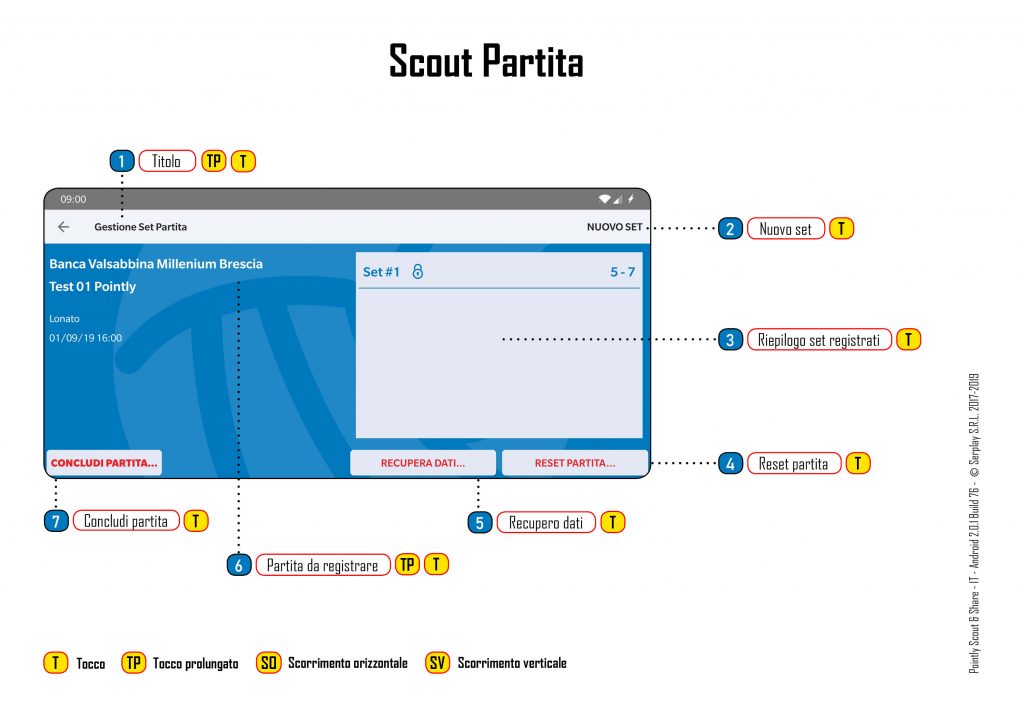
This is the main page for managing the registrations made on the game, division per set.
1 – Title of the card
Tback to the origin menuTPopen the contextual help page
2 – New set
Topen the team players training page of a new set and then record it. This function is enabled only if you are recording the first set or if the previous set has already been closed.
3 – Registered set list
the padlock icon next to the set number indicates that the set has been recorded and finished.
Topen the page set if it hasn't been closedTopen the set details page if it was closed
4 – Game reset
-
Tdelete all the recordings made on the game. This feature is only enabled if the game has not already been closed
5 – Retrieve data
-
Tclear the local state of the game and load the last state present on the system. This function comes in handy when you need to change devices while recording the game.
6 – Reference match
The name of the game being recorded is shown
7 – Finish game
-
Tends, save and load the game on the system




