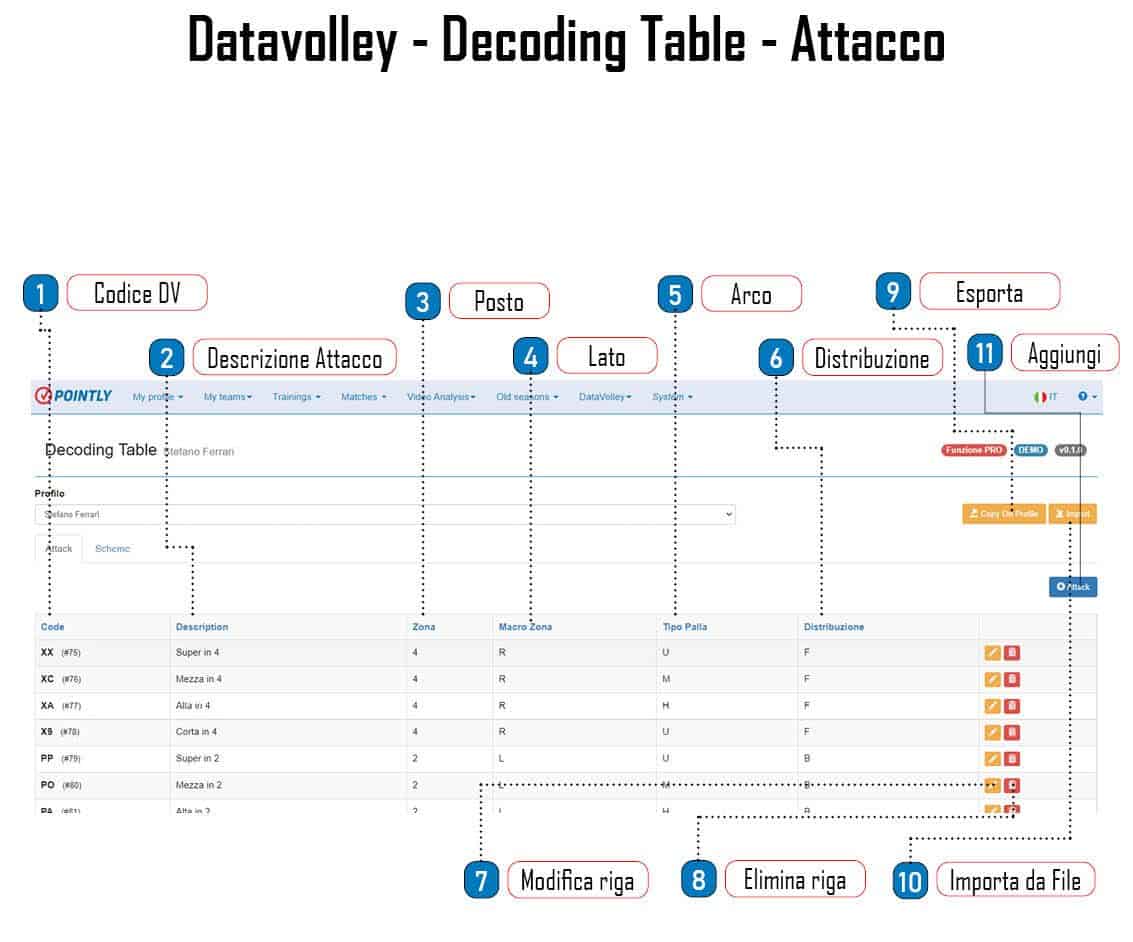
The Decoding table allows the Pointly software to correctly catalog the codes inserted in the DVW file so that data such as the direction of the attack, lifting position , starting point of the attack are recorded correctly and automatically. The decoding table is divided into two tables, a first containing all the attacks and the second containing all the patterns ( or lift bases)
1- Codice DV
it is the same code inserted in the DVW file.
2- Description Attack
A short line of text describing the attack.
3- Place
4- Lato (Macro-Zone)
Represents the side of the opponent's pitch from which the attack is carried out , it can be Right, Center or Left
5- Arco
6- Distribution
7- Edit Row
This button opens the row editing panel
8-Delete Row
This button deletes the line9-Export
This button allows you to copy the configuration to a Private Profile
10-Import from file
11- add
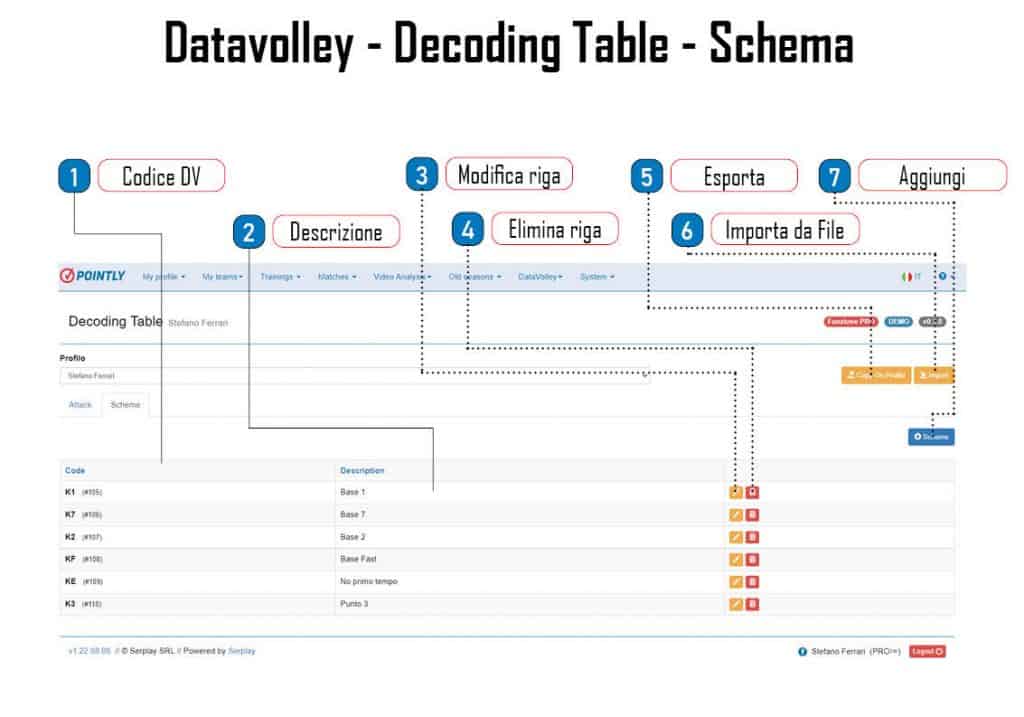
1-Codice DV
As in the previous table, represents the code that is intercepted by the DVW file
2-Description
A short line of text describing the calling base.
3-Edit Row
This button opens the row editing panel
4-Delete Row
This button deletes the line
5-Export
This button allows you to copy the configuration to a Private Profile
6-Import from file
Starts importing decoding codes from a DVW file
7-add
Flips the current frame order, also in this case it will be necessary to click on save to save the changes.




