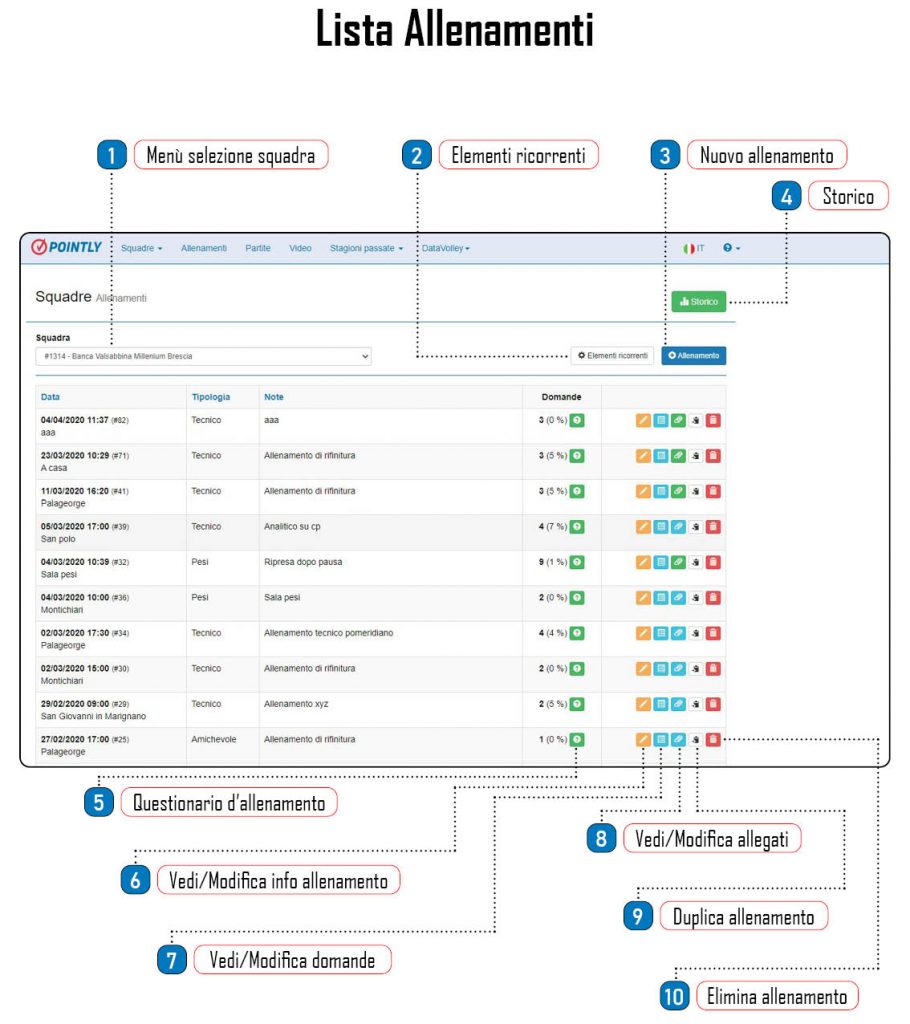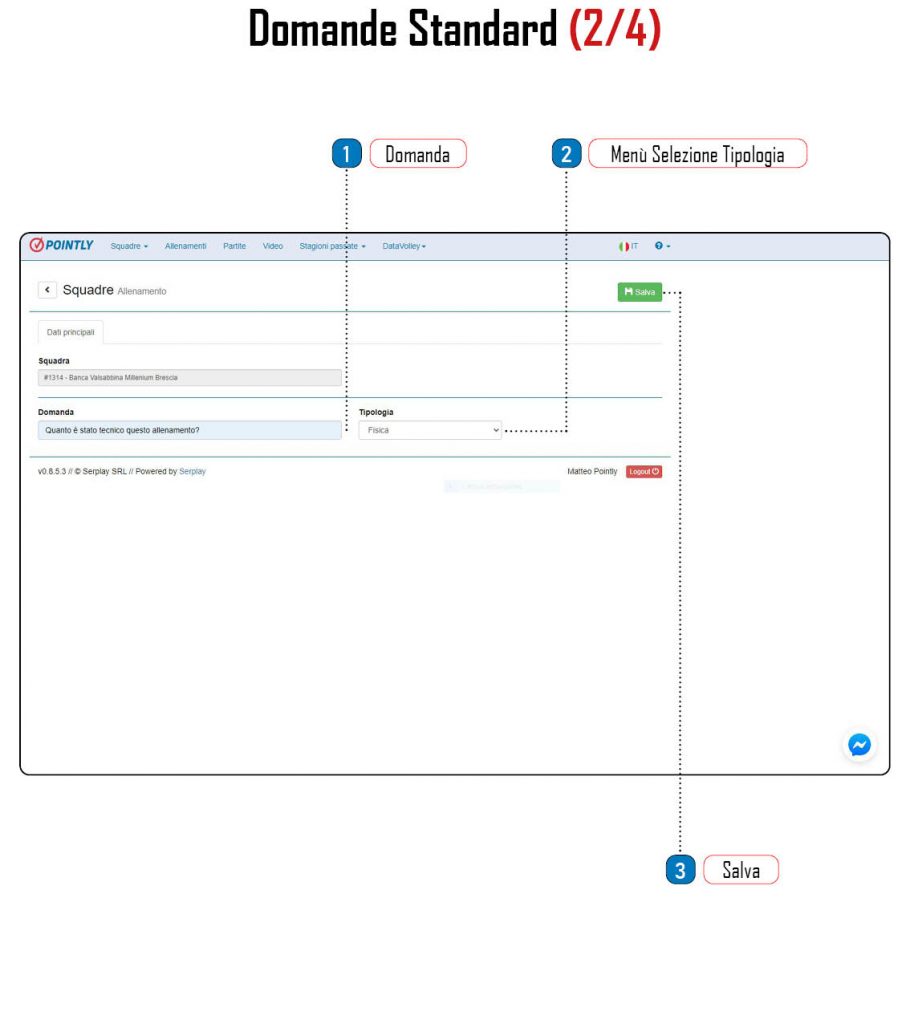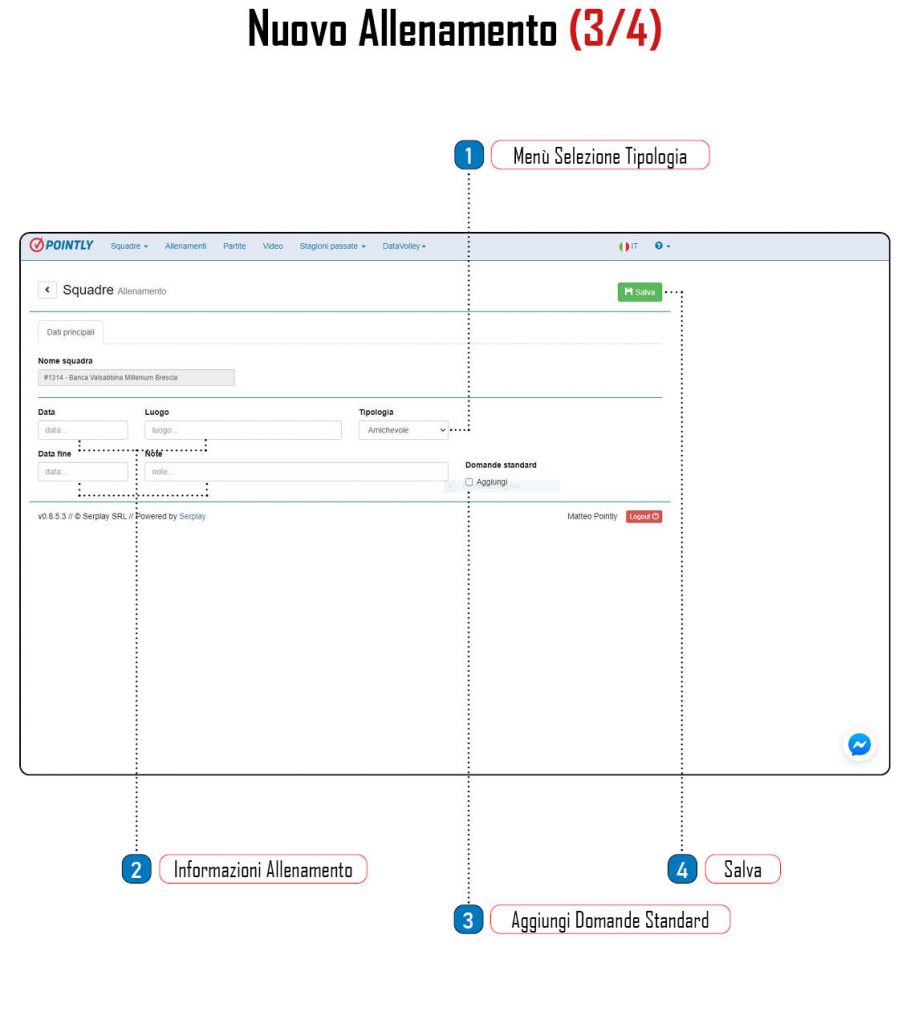This is the main training management page.
Contains the list, in chronological order, of training sessions divided by team (selectable from the appropriate drop-down menu).
1 – Team Selection Menu
By clicking on it, a drop-down menu will appear to select the desired team.
2 – Recurring Elements
Clicking it will open the standard questions and attachments creation page, i.e. questions/attachments that can be quickly recalled whenever a new training session is inserted, thanks to a tick box.
3 – New training
Clicking it will open the page dedicated to creating and inserting a new workout.
4 – Historic
Clicking it will open the page containing the history of earnings questions and answers.
5 – Training Questionnaire
By clicking it you quickly access the questionnaire for managing questions and answers relating to the selected training.
6 – View/Edit Training info
Clicking it will open the page containing the basic information of the selected workout (start/end date, type of training etc….).
7 – View/Edit Questions
Clicking it will open the page dedicated to managing the questions created relating to the selected training.
8 – View/Edit Attachments
Clicking it will open the page dedicated to managing the attachments relating to the selected training.
9 – Duplicate Workout
Button that allows us to create an identical copy of the selected workout.
This function is useful for when the same type of training is proposed several times for our team.
10 – Delete Training
Button that allows us to quickly delete the selected workout.
1 – Request
In this box, type the standard question you want to insert.
2 – Type Selection Menu
By clicking on it, a drop-down menu will appear to select the type of training you want.
3 – Salva
Button used to save the question, after having written it in the appropriate box and after having categorized it with the type selection menu.
1 – Type Selection Menu
By clicking on it, a drop-down menu will appear to select the type of training you want.
2 – Training information
They must be entered in the following boxes:
- Training start date;
- Place where the training was held;
- Training end date;
- Possible notes.
3 – Add Standard Questions
By checking this box we will add the standard questions, previously created, to the training we are inserting.
4 – Salva
Button used to save the workout, after entering all the information.