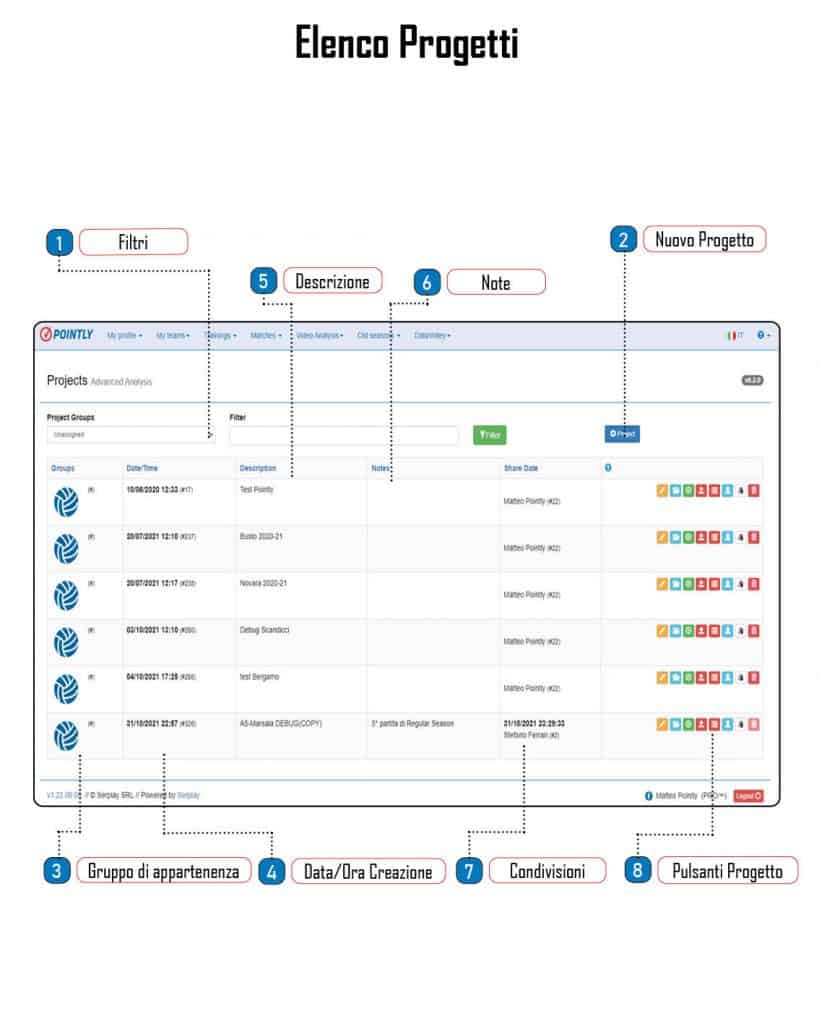
L’ project list is the starting point from which you can create a scout analysis project. The scout projects will then be divided into different sessions , which allow you to make different data selections.
Within the projects it is then possible to find different ones instruments for viewing the extracted data ( e.g. Video analysis, Race sheets, Heat maps etc…)
Each row in the table represents an analysis project,
1- Filters
To quickly search among the available projects you can use filters, filtering by group of projects or inserting part of the description or notes into the text filter.
2- New project
3-Membership group
each project can belong to a project group , this setting allows the use of the filter to search for specific projects and to carry out operations on multiple projects at the same time.
4-Creation date/time
the time the project was created, the project identification number in brackets
5-Description
A brief mnemonic description (or title) to recognize the project, it can be modified within the project
6-Note
notes, clarifications and everything that needs to be kept track of within the project, These can also be updated from within the project
7- Shares
The projects can be shared with other scouts, by adding collaborators, the latter will have the possibility to create and modify sessions within the projects and use the tools.
8- Project buttons
the buttons allow direct access to the sections and some functions of the project
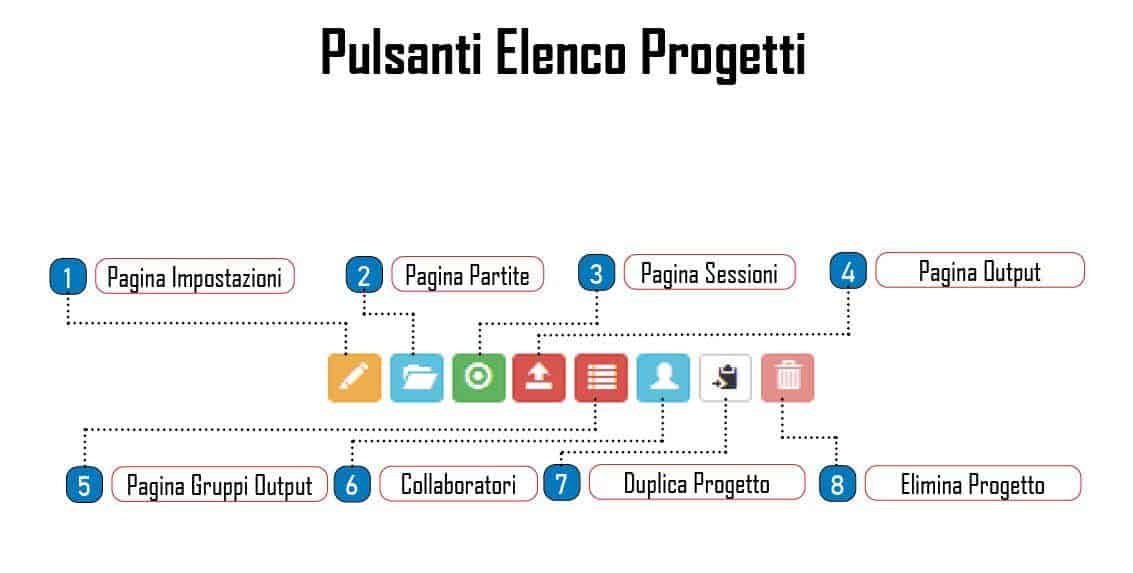
8.1 Settings page
Access the settings page directly, where you can manage the description, the project notes and the group it belongs to
8.2 Matches page
Accesses directly to the selection page of the matches to be included in the project data collection.
8.3 Sessions page
Directly access the project session management page, which allow you to make different selections within the data collection (matches) included in the project
8.4 – Pagina Output
Accesses directly the page where all the video exports made starting from the sessions are listed, or from session groups within the project.
8.5 – Pagina Gruppi Output
8.6 – Collaborators
Directly access the collaborator management page.
Collaborators are other scouts who you can allow to participate in the project, however, they will not be able to change the project group or delete it.
8.7 – Duplicate Project
Create a copy of the project immediately
8.8 Delete Project
Delete a project and all sessions connected to it, however, it does not delete the outputs, which will still be reachable from lista output of the user




